1. Global Webinars — Global Time Challenges
Online webinars and other virtual events have become a common part of the modern work and education environment. People can join lectures, meetings, courses, and presentations without leaving their city—or even their home. This makes communication convenient and accessible to a broad international audience.
However, along with these advantages comes one major challenge — time zones. When an event is scheduled for a specific time in one country, participants from other regions must determine what that time is in their own local zone. Even a few hours’ difference can cause someone to join too early or miss the webinar entirely.
Such situations often arise due to inaccuracies or confusion when converting time. People are forced to calculate manually or refer to time zone tables, which is not always convenient and can lead to mistakes.
To avoid misunderstandings, many use a time converter — a handy tool that automatically displays the exact event time for each user according to their local time zone.
2. What Is a Time Converter and Why It’s Needed
A time converter is a tool that helps recalculate the start time of a webinar from one time zone to another. Its purpose is to make participation in international events simpler and more transparent.
How it works:
The organizer specifies the webinar time in a particular time zone.
The user enters this information into the converter and selects their own time zone.
The system instantly shows what that time will be in the user’s region.
This is especially convenient when organizing global webinars, international conferences, or online courses where the audience includes people from different countries.
The converter is equally useful:
For participants, who want to know the exact start time of the event.
For organizers, to avoid multiple questions about the schedule.
For teams, that coordinate work across different time zones.
Thus, the time converter serves as a practical solution that eliminates human error in time calculations.
3. How the Time Zone Converter Helps Determine the Exact Webinar Time
The Time Zone Converter is a tool designed to automatically determine the local time of events across different time zones. Its main function is to display the exact webinar time for any location, regardless of where the user is.
Main steps:
Start with the city where the webinar is hosted.
The organizer first determines the city whose time will be used for the event. For example, if the webinar is scheduled according to New York time, the organizer may share a link such as:
https://timesyncer.com/United_States--4140963/New_York_City--5128581/This link is sent to participants along with the event details — for instance, 10:00 AM New York City time.
When users open the link, they immediately see the current time in New York City, helping them understand the organizer’s time zone.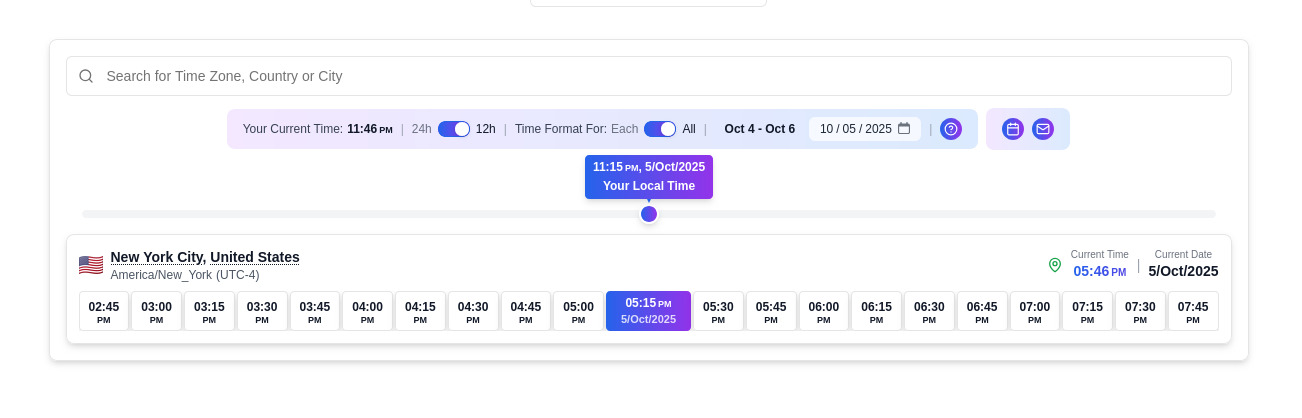 Add your own location.
Add your own location.
On the city page, users can add their own location — i.e., the city or time zone they’re currently in. This allows the system to match the organizer’s time with the user’s local time.Enter the time and date of the webinar.
Next, users enter the event’s time and date as specified by the organizer (in this example — New York time).Automatic local time calculation.
Once the data is entered, the system automatically calculates and displays the user’s exact local time for the webinar, taking into account time zone differences and daylight saving adjustments.View your local time.
The result shows exactly when the webinar will start in the user’s region, preventing confusion and missed sessions.
This process requires no manual calculations — the system relies on an up-to-date time zone database.
Key features:
Automatic daylight saving adjustments.
Since daylight changes occur on different dates across countries, manual calculation often causes errors. The converter handles these changes automatically.Support for numerous time zones and cities.
Users can input not just UTC offsets (e.g., UTC+2), but also choose a specific location, making it more intuitive.User-friendly interface.
Designed for quick and easy access to key functionality.Mobile compatibility.
Works seamlessly on computers, phones, and tablets.
Thus, the Time Zone Converter functions as an automatic calculator of time across regions — a particularly useful tool when planning international events.
4. Advantages of Using a Time Converter for Webinars
Using a time converter simplifies both organizing and attending webinars. It offers several practical advantages related to accuracy, convenience, and efficiency:
Accurate time determination.
The system shows the correct time for each user, considering both their time zone and seasonal changes.Fewer errors.
Human mistakes are minimized since users don’t have to calculate manually.Time-saving.
Results appear instantly after data entry—no extra searches required.Ease of event planning.
Organizers can include converter links in invitations so participants can check their own times.Transparent communication.
By providing the event time along with a converter link, organizers make the schedule clearer for everyone.
In short, a time converter reduces confusion and improves schedule accuracy without extra effort.
5. Tips for Webinar Organizers
To avoid confusion and make participation easier for everyone, organizers should follow a few simple guidelines:
Always include the time zone when announcing an event.
Example: “10:00 AM UTC.”Add a link to a time converter.
This lets participants verify the event time in their own city.Provide examples for several regions.
Example: “10:00 AM UTC / 6:00 AM New York / 7:00 PM Tokyo.”Use calendar invitations.
Adding an event with its time zone ensures that calendars automatically adjust to local times.Send reminders.
Even with exact timing, a reminder a day or an hour before helps keep participants punctual.
These small steps greatly enhance the convenience and precision of event organization.
6. Who Benefits the Most
The time converter’s functionality is valuable across many scenarios and for various user groups:
Webinar and online event organizers.
Easily verify and share correct schedules with international audiences.Online course participants.
For learners studying with instructors from different countries, it’s crucial to know the exact class time.Remote teams.
Helps coordinate meetings across different time zones.International event coordinators.
Facilitates schedule alignment among multiple speakers from around the world.
Therefore, this tool is universal — suitable for any activity requiring accurate global time management.
7. Comparison with Manual Methods
In the past, determining event times across regions was usually done manually. Organizers calculated time differences using reference tables or simple arithmetic. This process was time-consuming and prone to errors — especially when accounting for daylight saving changes.
An automatic converter eliminates the need for manual calculations. Its algorithm:
reads the original event time;
determines time differences between regions;
applies daylight saving adjustments;
displays the result in a clear, user-friendly format.
This ensures accurate results without the risk of miscalculation. Users simply enter two values — the event time and their time zone — and immediately see the correct local time.
Thus, automated time conversion makes the process more reliable, precise, and effortless.
8. Conclusion
Online webinars bring together people from all over the world — but time zone differences often complicate participation. Knowing the exact local start time is essential, and that’s where the time converter comes in.
The Time Zone Converter automatically calculates event times across all regions. Users can input the original time, choose their location, and instantly see the correct result. The system accounts for seasonal changes, supports numerous cities, and offers a simple, mobile-friendly interface.
This approach ensures accuracy and convenience in planning international events, educational sessions, and team meetings — making the process of organizing and attending webinars more efficient and understandable for everyone.
